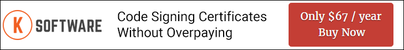** Windows 10 now requires an EV code signing certificate for kernel mode driver signing. You can buy an EV code signing certificate from us here : https://www.ksoftware.net/code-signing-certificates/
OV Comodo Code Signing Certificates can be used for Kernel-Mode Code Signing! (For Windows Vista through Windows 8.1).
https://crt.sh/?id=162879059
- Download the Comodo cross-signed CA that matches your Code Signing certificate's Root CA.
- Open an elevated Windows command prompt (cmd) and run signtool.exe:
signtool.exe sign /v /p <your PFX password> /ac "CROSS_SIGNED_COMODO_CA_HERE" /f YOUR_PFX_HERE /tr http://timestamp.comodoca.com/rfc3161 "FULL_PATH_TO_FILE_TO_SIGN"
Example: signtool.exe sign /v /p <your PFX password> /ac "AddTrustExternalCARoot_kmod.crt" /f my.pfx /tr http://timestamp.comodoca.com/rfc3161 "C:\myfile.dll"
Note:
https://crt.sh/?id=162879059
OR (for newer RSA/SHA256 Certificates AND EV Certificates)
https://support.comodo.com/index.php?/Default/Knowledgebase/Article/View/963/93/kmcs-comodo-rsa-certification-authority
For more general information and instruction about kernel mode signing certificates, see Microsoft's Kernel-Mode Code Signing Walkthrough. (MSDN.microsoft.com)