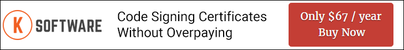** This tutorial covers an older version of kSign (pre-3.0) and should be considered obsolete for new users. Pre-3.0 we distributed a special command-line version of kSign to use in batch operations but stopped shipping kSignCMD.exe with kSign with the 3.0 version because we are now including Signtool.exe -- which does the same thing (and much, much more). If you would like to still use the older version of the command-line client, you can download kSignCMD.exe here but it is not recommended as the command line version of kSign will not be developed further and may not work on future versions of Windows.
An up-to-date tutorial for using signtool.exe (which is in the kSign folder) and InnoSetup can be viewed here.
Again, everything that follows should be considered obsolete for new users. If you're configuring a new Inno script, DON'T USE THIS!
InnoSetup is probably the most used setup creation utility out there and it includes support for digital signatures and code signing. Unfortunately it can be a bit hard to configure. Here are some quick instructions for getting code signing up and running using kSign, K Software’s free code signing utility. kSign is free, you can download kSign here.
These instructions have been tested with InnoSetup version 5.4.2(a).
- Open the InnoSetup IDE
- Click Tools -> Configure Sign Tools
- Click the Add button
- For [Name of the Sign Tool] put kSign
- Click OK
- For [Command of the Sign Tool] put
"C:\PATH_TO_KSIGN\kSign\kSignCMD.exe" /f "C:\FULL_PATH\YourCert.pfx" /p YOUR_PFX_PASSWORD $p
ONLY INCLUDE THE QUOTES IF THE PATH(s) CONTAINS SPACES!
PFX Password only applies if you password protected your PFX file. Leave out the /p all together if you didn’t. Note that for 64-bit Windows users the PATH_TO_KSIGN will be C:\Program Files (x86)\kSign\ and for 32-bit Windows users the PATH_TO_KSIGN will be C:\Program Files\kSign\ – you always need quotes around any path that contains spaces. - Click OK, then OK again.
Now open your setup .iss script file and somewhere in the [Setup] section, put :
SignTool=kSign /d $qYOUR_DESCRIPTION$q /du $qhttp://www.example.com$q $f
Replace YOUR_DESCRIPTION and www.example.com with your own values. Save the script and you're finished!