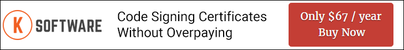Be sure you have the AIR update for Flash Professional - download it from http://www.adobe.com/support/flash/downloads.html
From the main toolbar in Flash click Command -> Air-Application, then click Installer.
On the Installer Settings window, click Set.
Click the "Sign the AIR file with a digital certificate" radio button, then click Browse and select the PFX file that contains your code signing certificate.
If needed, enter your password and check the box next to "Remember password" (optional), then click OK.
Click the OK button, then click "Publish AIR File"