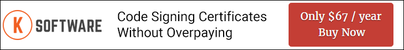Make sure you have the Adobe AIR extension for Dreamweaver, download it from http://www.adobe.com/products/air/tools/ajax/
Click the Site menu, then AIR Application Settings.
Under Installer Settings, click the Set button.
Select the "Sign the AIR file with a digital certificate" radio button.
Click Browse and select the PFX file that contains your code signing certificate.
Enter your password and check the "Remember password" box (optional)
Type in a name for the AIR package you are creating and click Create AIR File.