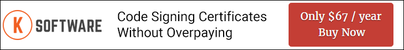Almost. The "This file may harm your computer" warning is actually generated by a Microsoft software called SmartScreen. SmartScreen uses file reputation to warn users when a file hasn't been downloaded very often. A digital signature does help SmartScreen identify your files but a signature alone doesn't instantly mean your users won't see the SmartScreen warning. With a digital signature and some time, that SmartScreen warning will disappear (and stay gone, as long as you're signing your files so you can always be identified as the publisher).
One trick we've learned is to release some sort of freeware download that is signed with the same digital signature. Users tend to download free software much more than trial versions or commercial versions so you get the reputation bump (because of the digital signature) on all files you download.
In summary, a digital signature alone won't guarantee your software isn't flagged by SmartScreen but signing helps ensure that your software's reputation can be recognized for everything you sign. That means that when you release new versions or editions of your software your SmartScreen reputation is maintained and doesn't have to start from scratch.
Will a Code Signing Certificate get rid of the "This file may harm your computer" warning my users are seeing?
Did you find it helpful? Yes No
Send feedbackSorry we couldn't be helpful. Help us improve this article with your feedback.