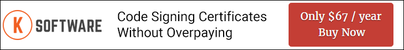Code Signing Certificate Tutorials
Articles describing how to use, export and back up code signing certificates
EV Code Signing Certificates provide the highest level of validation in the authenticode certificate world. The EV stands for Extended Validation while stan...
You MUST use the exact same browser that you used to complete the Certificate Details part of your order. Chrome and Edge will not work, our order s...
** Firefox 68 ESR is the only version of Firefox that currently supports key generation. No later version will work. You can download Firefox 68 ESR here ...
** Please note that current versions of Safari will not properly support Key Generation. It is recommended that OSX users install Firefox 68 ESR, or gene...
kSign 3.0 Released! *** Please Note that as of May 30, 2020, SHA1 signing and timestamping is no longer supported as the SHA1 root certific...
Signing files on Windows is extremely easy thanks to a free utility we provide, kSign. Download kSign at https://www.ksoftware.net/code-signing-certificate...
The quick and easy way is to use the new kSign 3 utility ! For more information - click here to read the kSign article. Dual signing attaches bo...
IMPORTANT NOTE: Apple has changed the way OSX handles certificate from other non-Apple vendors by creating an option in GateKeeper that makes the entire ...
1. Once the certificate is in located in the browser, export the certificate with the private key and include all of the certificates and export all exte...
** This tutorial covers an older version of kSign (pre-3.0) and should be considered obsolete for new users. Pre-3.0 we distributed a special command-li...